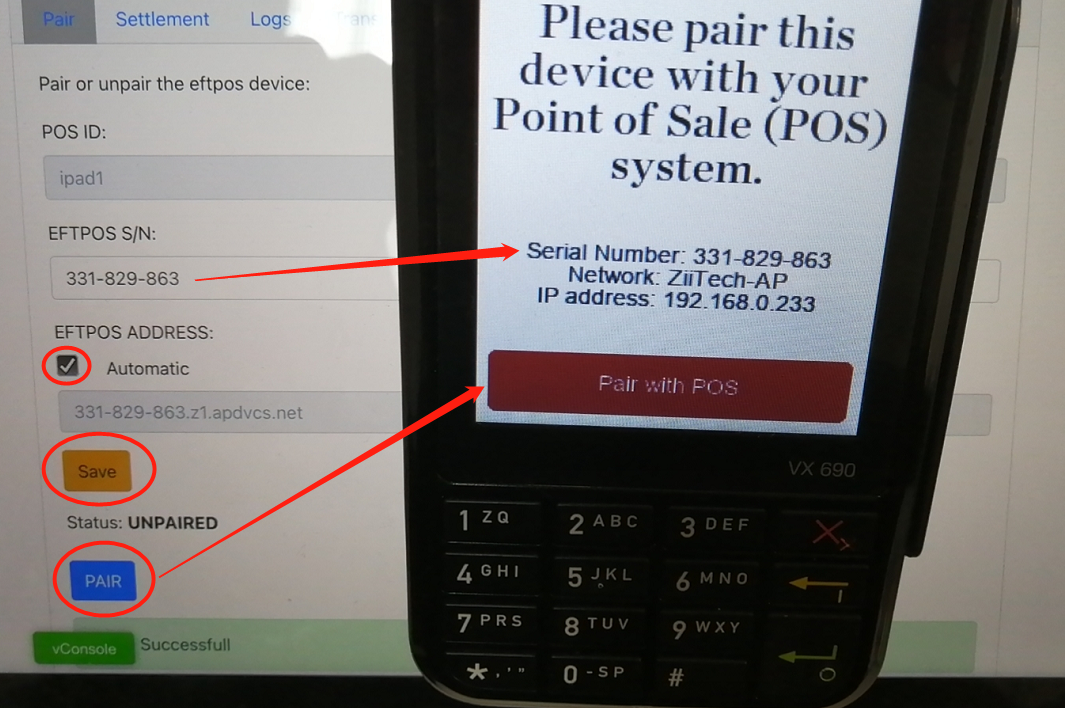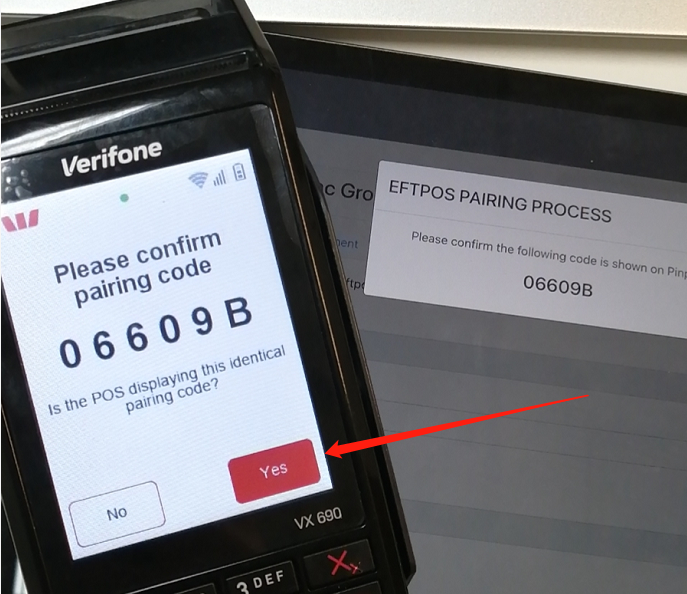Pairing MX51 / SPICE EFTPOS to ZiiPos
Prerequisite:
- ZiiPos Local Server and IPad is ready
- A working condition EFTPOS machine
- ZiiPos and EFTPOS is under same WiFi Network
- ZiiPos > Settings > POS ID: Must not have symbols or space
Steps:
- Turn on EFTPOS machine and press Enter + 3
- CLick Communications and connect to the same WiFi if haven't
- Go into settings of IPad ZiiPos and click EFTPOS
- Enter the Serial Number(SN) from EFTPOS into the space provided EFTPOS S/N:
- The EFTPOS ADDRESS should be Automatic
- Click Save and [PAIR] + Click [Pair with POS] on EFTPOS machine.
- Then wait for the pairing code prompt and click Yes.
others Presto_Smart_VX690_User_guide.pdf
special condition
if the automatic address is not working with eftpos
please uncheck AUTOMATIC
then enter IP address to EFTPOS address